Hi Peter, i am sending you my thoughts of a simpler way of operating the multitrack it is only a vision to what i expect of todays software and the way things are going.
1 simplicity
2 everything in one place
3 things laid out in very simple order of whats needed
4 not doubling up on things you have to do
Meaning i should not have to name a multi track song as i create it, it should just be a blank canvis, when you decide to load a folder in which your files reside and you have already spent time naming it by the songs name this should automatically place that song name in to ST3 multitrack song name , it should also automatically point you to that folder if you are loading individual files and with a click of an Load all button it should automatically load the first 6 tracks in that folder, making it very efficient, you only have to name the folder once and if you place the first six files in order of prefference they auto load in to the appropriate multitracks.
Once everything is loaded and you want to clear the multitrack song you slide to the left to get delete and you can either leave all tracks alone and just change to another multitrach song folder to load or you can also choose Delete All this will empty everything to default, empty multitrack song without a name ready for a new load session. This then becomes a very quick way of loading and editing of multitrack songs,
If its left comlicated and slow to use people will try it and go back to the simpler method.
Creating multitracks is complicated as it is , transferring files made as easy as possible would ease the pain.
Also using it on stage would be a much more pleasant experiance, i have recently researched the up comming compatition and must say they have grand ideas but still not one has hit the spot like ST3, i am seeing looping introduced which i was very surprised to see, but they all have missed the mark no one really knows how to create something thats user friendly, checkout WORSHIP BACKING BAND and see what i mean.
Have a close look at all the buttons and labels.
Cheers Damir
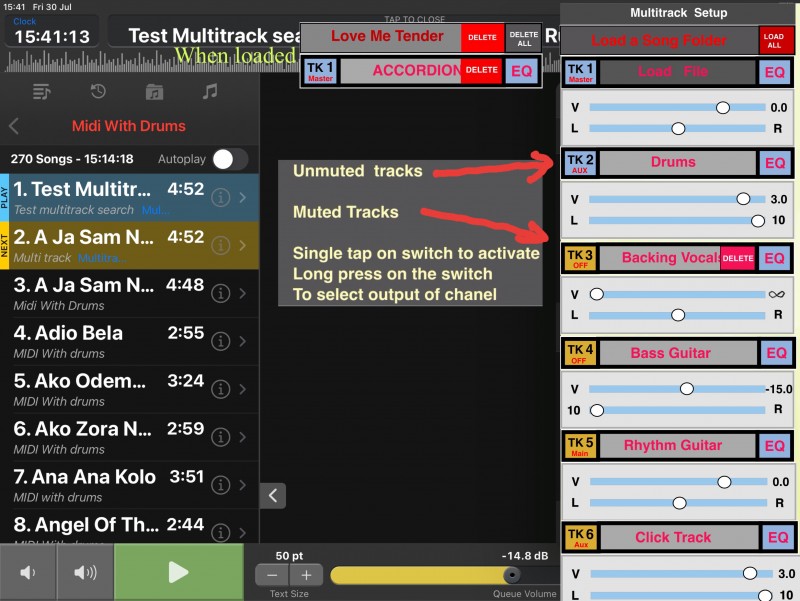
Load All, when selected loads the first 6 files in the Song folder residing in ST3 Multitrac files folder to the 6 tracks in order of how they reside in the folder, and the ST3 multitrack that was created without a name is automatically named for you so there are no spelling differences and time is saved.
Once everything is loaded and auto named you have an option to swipe left to either rename or delete this procedure.
When Load All is NOT selected the Song files name is automatically entered in to the ST3 new multitrack song,No audio files are entered but this procedure has also created an automatic path to your folder where all the files reside, saving you time to search for the folder and giving you options to all the files to choose to place for that track, to load a track you simply tap the tracks and name it, an empty track would be named Load a File since it is empty and would be darker or lighter in colour whichever you think works better, and once the file is entered it is auto named to its file name and the area it resides changes colour to indicate it is loaded and active,
Muting a track does the same it changes the colour of the muted track using the same logic to make it stand out less as it is not in use.
Swipe to left to delete or rename this track once loaded.
EQ is self explanitory it should pop up to the same screen area give you all the EQ settings in one screen no need to scroll and have an exit button on it to get back to multitrack view, EQ to also have a compare button that acts like an undo redo function.
A tap on the outside of this screen area immediately exits all screens and gets you back in to performance mode.
If you are in i call it normal mode which is song list on left and lyrics window right, when you choose multitrack edit or even EQ settings in stereo mode the pop up window shoul be top to bottom view using all the screen realestate and it should automatically retract the song list column and shift it to the left so you can still see the lyrics.
STOP!!!
I just had a brain fart!
why are you dropping anything over the lyrics, this is totaly useless when performing, yet you have a song list area that is not useable and unimportant to you at that time while you are tweaking things, it would make more sense to have all popup windows go in to that area,
Why didnt we think of this in the first place, why hide the one thing we are still using when performing live and thats the lyrics screen, it makes no sense.So i would suggest all pop up windows fill the song list area and adjust themselves to the view ratio that a person has scosen, these pop up windows should all be top to bottom to maximise the realestate view.
Thats it for now.