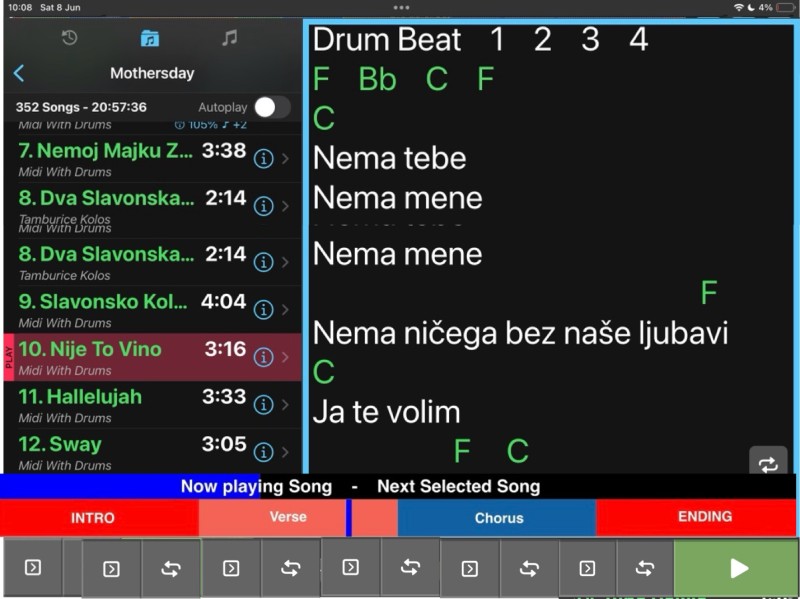peter Audio Region interface: I am thinking a lot about how to do it right. Currently I think it will be a view that will only be displayed when a song contains audio regions. And it will be a scroll view to have enough space to show small regions or a large number of regions. Not sure yet if it will be horizontal or vertical. But in any case it will make the lyrics view smaller when displayed. No way around that.
A view only when song contains audio regions makes good sense.
Position of the interface , I would want it definitely horizontal as it makes more sense, and I would have it at the lower part of the screen just above the controller button area, reason is I hate putting my hand in front of my lyrics while choosing loops.
I also think it might be better to have proportionally sized loop buttons so you never end up with small loop sections which are hard to hit , these buttons to have a scroll indicator moving from left to right through the button to indicate when the loop is ending , this then becomes easy to trigger all loops no matter how large or small number of loops you use.As they are clearly labeled to what they are and colour coded, when using loops I don’t really need a waveform to watch I have an audience, my eyes are on them, I need a very clear button to hit quickly and reliably so my screen does not keep dropping down by accident like it continually does now.
The scroll view idea might work but only to cut in when using a large number of loops and the buttons start getting too small for the finger and perhaps this screen to auto scroll to keep the now playing loop in the middle of screen so you can easily jump forward or backward if needed.
Here’s an idea , when using loops we loose the waveform, it becomes a loop button or buttons instead, you now get a master moving song indicator through all the loops area to tell us where we are in the overall song, when in play mode it is only a visual indicator to where you are in the overall song and can’t be adjusted, when in stop mode, if you long press on this indicator you can scroll through the song just like you do now in waveform and as you move you finger around the appropriate loop buttons they get highlighted and the internal button position indicator of the individual loop scrolls through as well letting you know where exactly you are in the song ie. half way in a solo or beginning of a 3rd verse , a single quick tap on a loop button selects it and you get same options that exist now if you tap more then once. This then gives us great visual feedback on stage and easy manoeuvrability when needing to practice, plus all the loop buttons are a good size , the less loops you use the bigger the buttons as you start using a very large number of loops there is a minimal optimal size loop where then you start using the scroll idea which then operates in this way,
As you start the song and see the first loop begin as normal, once you get to the middle, the unseen loops auto scroll towards the middle till the last loop is seen then the auto scroll stops and finishes to the end of screen .
This then automatically gives you flexibility to quickly be able to skip back & forth in loops without needing to scroll manually, if you choose to manually swipe to the end and choose a loop you drop out of auto scroll until the next loop ends which then automatically drop in to auto scroll again and places you in the middle of screen, this then allows you to browse your next loop but still gets you back in the middle of screen on a loop change.
The loop buttons could be a bees tit taller.
I think this would greatly simplify on stage use when using loops
Now this idea has not been proven so please think about it and see if you can come up with improvements.
Cheers Damir
Last minute thought, when you choose to use loops the whole song has to be looped not just one part of a song , so this way this idea will work technically and practically, why?
If you create just one loop in the middle of a song then you automatically get one loop at the beginning and one at the arse end of the song so you end up with 3 loops , if you create a loop from the begining or end of song you end up with 2 loops if you select the whole song from beginning to end you get 1 loop only but its the whole song, this then insures you will always see where you are in the song .
So if I want to loop the solo only that’s in the middle of a song you will also get the front of the song loop and the back of the song loop this then gives you three large buttons and a great way to see when you are approaching the solo loop so once that loop is active you can engage a permanent loop on it or a single repeat and when you are done you can see the arse end loop engage and follow it visually till the end.
If you only create one large loop of the song you can easily repeat the song or perhaps create two loops one that starts you off and the other when it comes to an end can jump to a specific spot in the beginning of the song so you have lots of options but the rule is if you choose one loop no matter what the whole song has to be looped one way or another.
The idea of loop buttons is if you decide to use loops the whole waveform area becomes either one large loop button or segmented loop buttons adjusting proportionallyto how many loops you use, then when you get to a specific size you stop the resizing and maintain this minimal size but introduce the auto/ manual side swipe idea which takes care of having very short loops .
So with this operation we will be able to choose easily the short endings and intros because the button sizes are all equal.
I have this great vision which i might just create as a drawing and show you how it might look but it might take a few days.
Cheers Damir
Here is a very quick knock up of the general idea , ignore a lot of the things i could not perfect its just a general layout i think would work better on stage for me as a right hander,
The title can stay on top and any other things that can go back up but generally the loop buttons are nicely at the bottom and are evenly sized for accurate touching the left of the Start button can be populated with better logic to use this space wisely.
And the song position can move through the song title area to indicate where you are generally
But i would have the master position cursor also in the loop area so when in stop mode you can long press it and move around the song.
The loop indicator could be just a colour change of the button scrolling from left to right indicating when loop will finish, while the master pointer to be a definite line through this area which would not work if you are playing but in stop mode a long press would let you scroll through the song and the loops buttons would follow in unison.
Sorry about the very rough drawing mockup but i hope you get my drift.