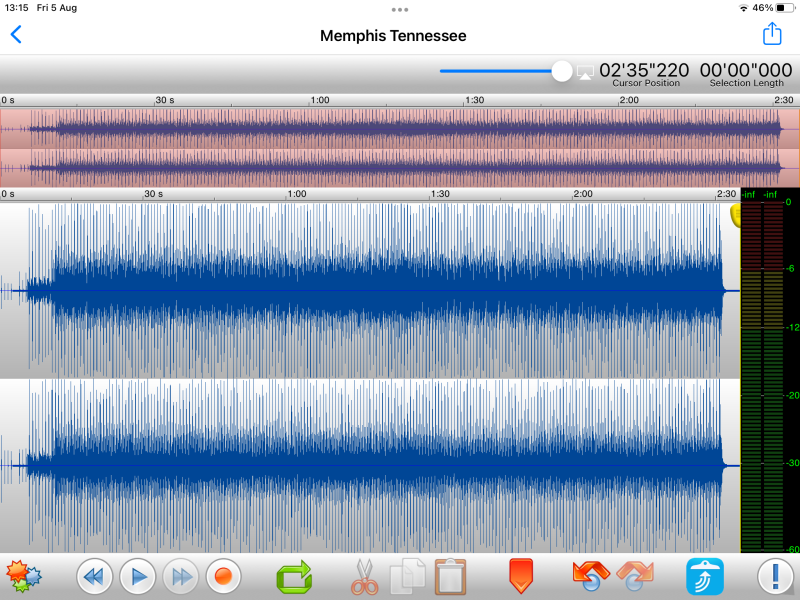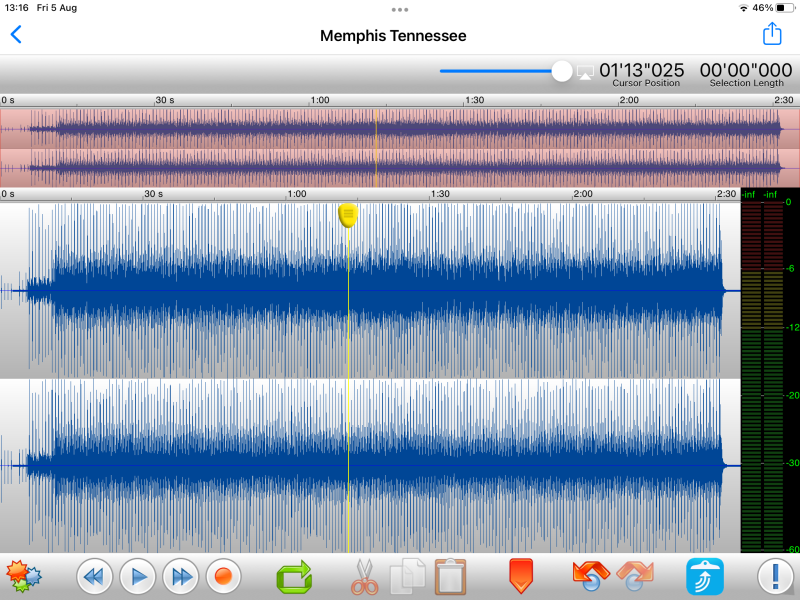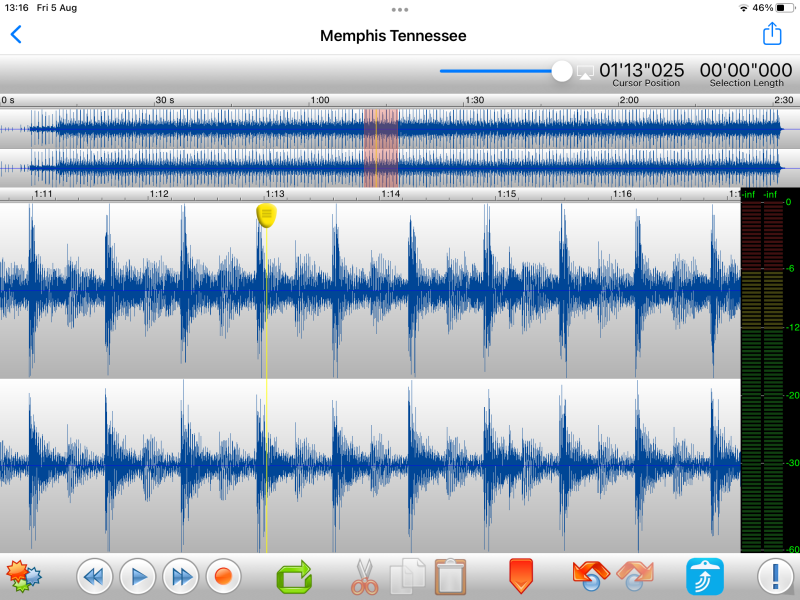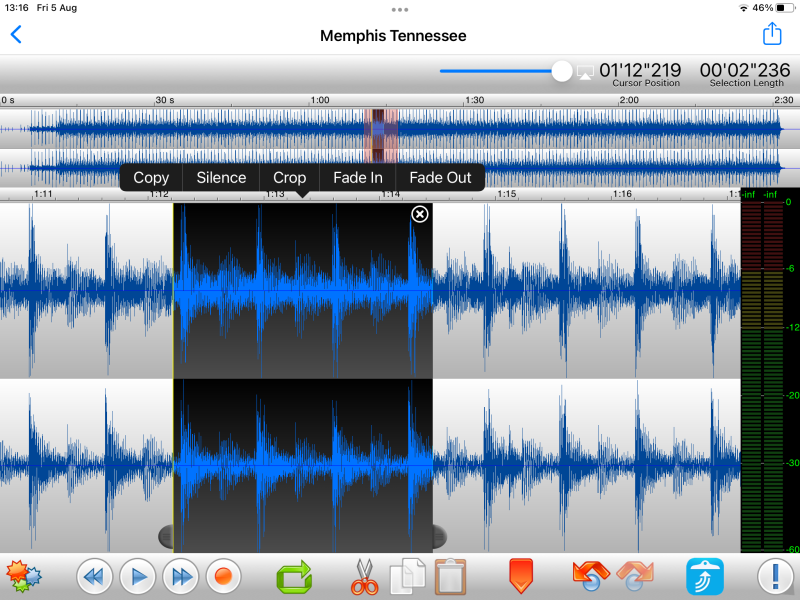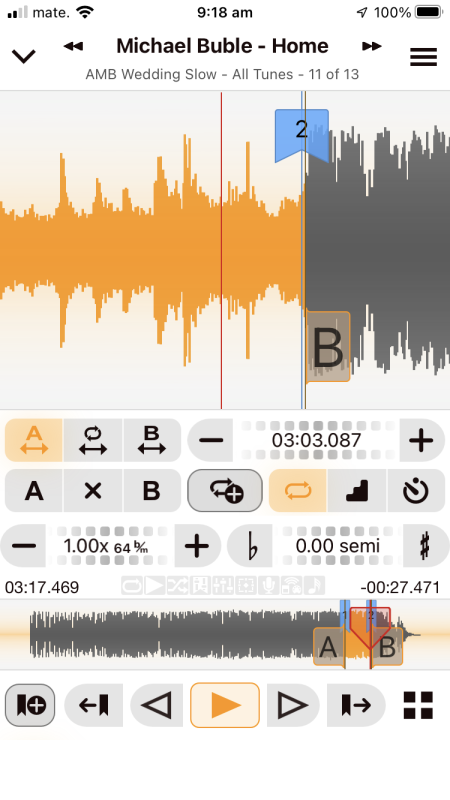Creating a loop , as already pointed out is very hard if not impossible to create an accurate loop.
Other Logic suggestions.
Once you create a loop as it pops up it should be highlighted in the first colour of the chart and should play from beginning to end and loop again without any interaction from user.
The loop switch in each loop point should have no affect how the editor player functions, the editor player should always play in a loop so you can select your loop points.
There is a fault where if you select new loop points the player doesn't update till you stop and start the player again this is very important.
Zooming in when long pressing is nowhere near accurate enough for accurate loop creation,
The audio scrubbing replay and visual display is too coarse and inaccurate to be useful, its a great idea and I've used it on other software but its too rough in ST3, i like the concept but it needs tweaking.
My suggestion if possible is similar to Ants, the grab and drag to get a rough loop is fine but instead of a long press and zoom, i would tap on the loop and it opens up a more accurate editor that looks at the in and out points only zoomed in enough so you can precisely shift these points and the loop point would concentrate on the first and last 10 seconds of the loop point so when you open this window you immediately hear the last 10 seconds of the loop then it plays the first 10 seconds of the loop and it keeps playing this in a loop of its own so you can accurately shift the two zoomed in points for precise editing once you are happy with it hit stop exits to the normal edit window choose a new loop hit play touch the same loop opens the precise zoomed it editor again.
At the moment you would spend hours to create usable loops and still not be possibly happy.
Some other feedback
Next + loop creation chooses the next colour and so on.
The colours should be visible in the editor.
The colours should be more different from each other.
At the moment if you enter the audio editor that contains loops all you get is the whole song without any loop selection and a play button, this seems pointless, at least the first loop should be already selected for you so you can see your other options and that then encourages you to touch another loop point and so on, you entered this section to edit loops not to play the whole song. Your loop points should be all highlighted in the colour you chose.
If you have engaged the loop switch on a loop making this as a default the editor loop section should have the same loop icon appear on all loops that have been engaged for this just like in play mode, this than makes it obvious what selections you have chosen for default looping without having to highlight every loop in the editor.
Ok for now i will give it a rest i have managed to crash the software a number of times and have sent the report back to Peter.
I think once this looping feature is ironed out it will work well on stage, could i use it now?
No unfortunately its biggest problem is its loop creation speed and accuracy.
 hopefully that problem will go away soon.
hopefully that problem will go away soon.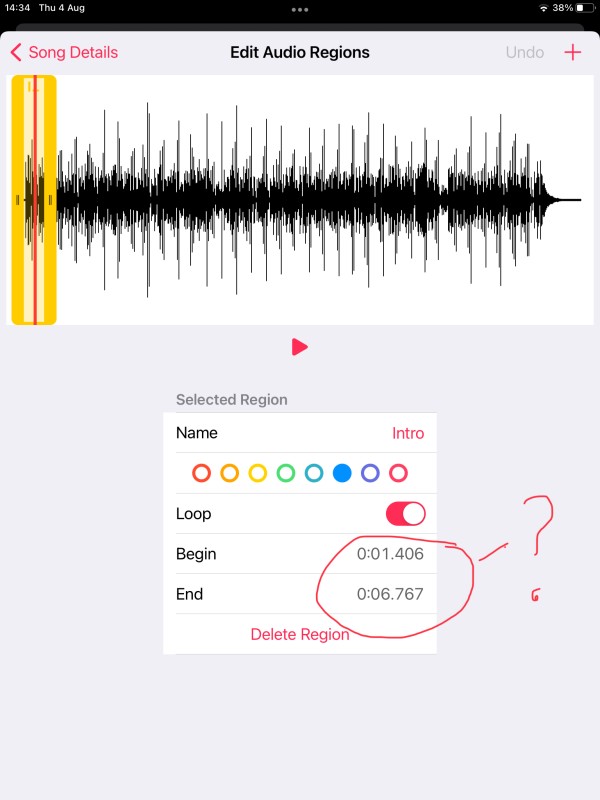
 I'll try and test it on my iPad tomorrow too.
I'll try and test it on my iPad tomorrow too.