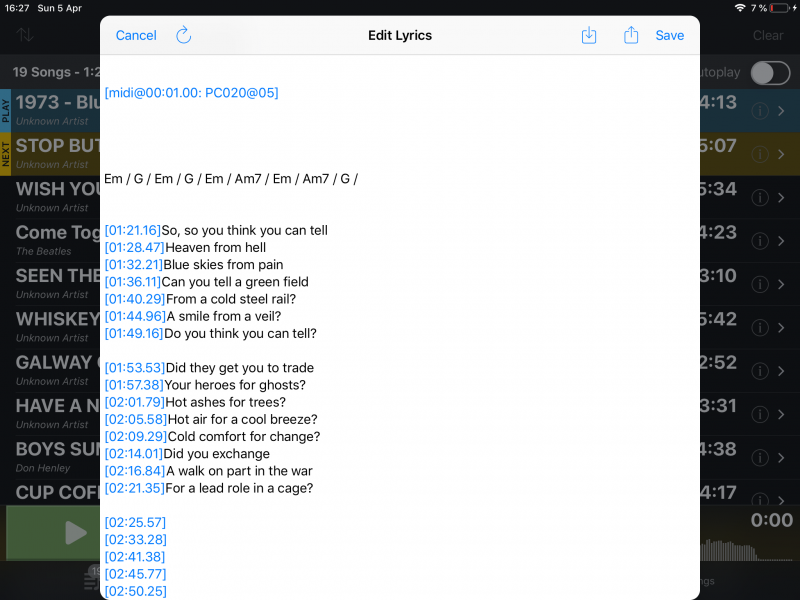Ralphm hi mate
ok dead easy this. Download rtp midi and install this free program on your laptop. Put your iPad ( rtp won’t work with android) and pc on the same wireless network. Run rtp on your laptop and you see this window. And you connect and hopefully that’s that bit done.
Broken laptop is what I call my pc, the hinges broke so it has Frankenstein hinges, bonjour by apple gives it this name, kev Tyler pad, that’s my pad. 🙂
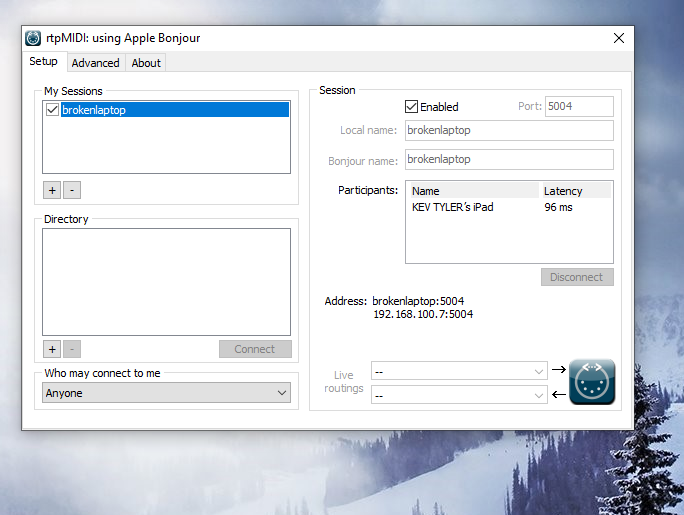
Then then on stage Traxx 3 or 2 go in to lyrics and embed a midi command in square brackets in to a song.
When you press play, your machine will receive the midi. You then need to do something with this instruction. Mine is picked up by Showmagic and triggers audio dmx which comes out on a entec dongle to my lights. I use a Roland um one mk 2 dongle to then send info to my digital mixer, you might want to send this info to an fx processor or guitar pedal board. It’s easy once you develop a logical way of doing things. So you want some lights ok, so you create a basic scene in showmagic and it will trigger this scene from within a song, the the song can be blank if you like, it’s a bit too much to explain in one go. But I’ll help you step by step. Will send some links in the next edit.
Regards
kev
edit, ok bud, you need one of these. https://www.thomann.de/intl/enttec_usb_assembled_widget.htm
And a 5 pin dmx plug to either a 3pin or 5 pin dmx plug.
https://www.thomann.de/es/pro_snake_dmx_adapter_male_female.htm Depends on your first light the dmx will see.
Then you go in to your lyrics on st3 and add a midi command. To your lyric, I have offset mine by a second because if my laptop misses this, I’m going to look bloody stupid, faffing between apps and laptop.