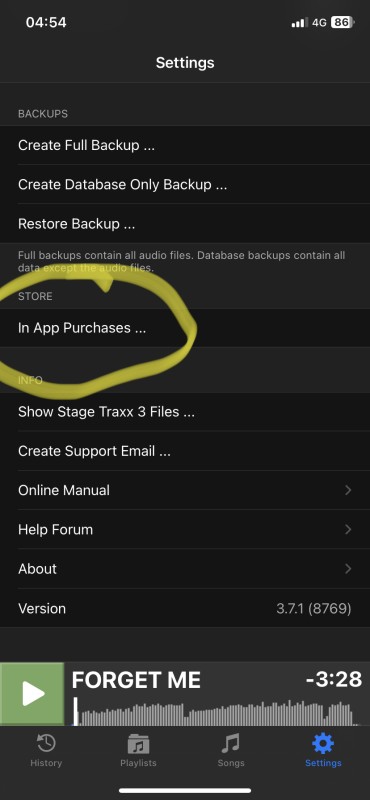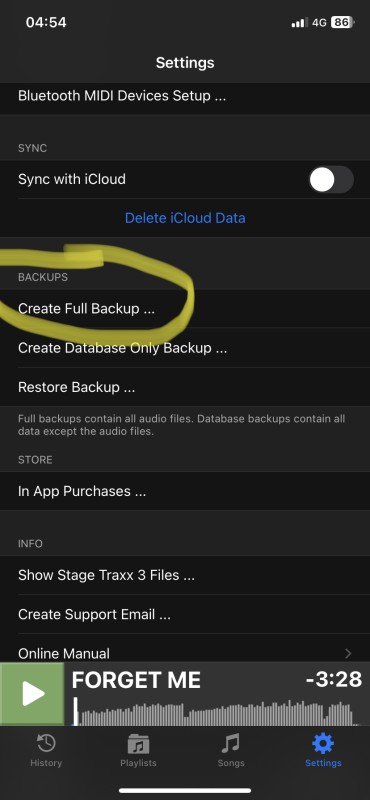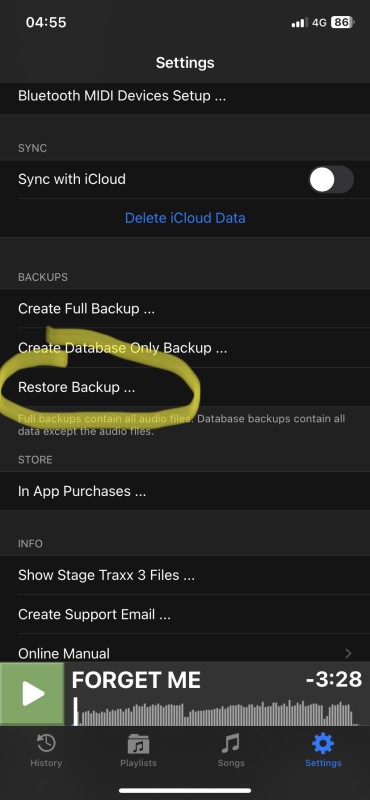Hi Peter. I purchased the full version of Stage Traxx 3 two days ago from the Apple App Store on my Ipad, and have been working with it since then. (I have now loaded 36 songs onto Ipad proving that I have been working with the full version)
However, several times when I have attempted to open the app I have received the following message...
Unable to verify App.
A connection to the App Store is required for the first launch of Stage Traxx 3 on this Ipad.
Please connect to the internet and try again.
Each time I have received this message, I have tried to open the App 1 or more times again and it has finally opened.
However, this evening it is simply repeating the message over and over.
Are you able to provide any guidance with this please?