If you see the loop icon in the waveform view it will loop indefinitely. There is no limit to the maximum number of loops.
Looping Audio Region Infinitely
peter Thank you all for your feedback/assistance.
What I’m saying is I believe I’ve uncovered a bug.
I’ve attached a video of me activating an Audio Region Loop, and attempting looped playback. You’ll notice that the playback only happens for a couple of bars, then stops, moving to the next track.
Am I doing something wrong?
I’m also able to trigger this behavior by increasing the tempo of a looped song.
- Edited
@peter Here’s another video where I demonstrate activating an Audio Region Loop, attempting playback, and increasing the tempo causes the looped song to stop prematurely.
cedriccjmusic I believe this is the same problem I have pointed out to Peter not long ago, increasing your buffer size to maximum helps reduce the bug but it doesn’t eliminate it, Peter said he thinks he might be able to fix this problem in the near future, my suggestion is don’t use speed change and pitch shift for now on stage and maximise your buffer size.
In my experience it is reliable if you select a song play it but don’t fiddle with speed and pitch , I have not had looping change issues so far but I did have them when my buffer was on 512 I increased it to 1024 the loop changes gave me no problem but changing speed and pitch was still an issue, now I am running buffer size 2048, I don’t get looping problems and if I fiddle with speed and pitch the break in audio has reduced but I can still make it breakdown.
So now I just won’t speed or pitch change while song is playing it’s not wort it on stage while performing.
I believe Peter the magician will fix it.
The speed change issue will be fixed in version 3.7.
But the other issue is weird. But I have never tested with audio files this short and looped completely. Do you have crossfade settings enabled? Especially the fade out time might cause an issue if it longer than your whole 2-bar audio file. It might also be caused by the fact that the next song is prepared a couple of seconds before the current song ends and your file is most likely shorter than this preparation time.
Can you maybe check if this issue still occurs with a longer loop (maybe 8 bars)?
- Edited
But I have never tested with audio files this short and looped completely.
Ah! Gotcha. Yeah....We run a lot of short drum machine loops in Gospel music, so when I found out about this app, I was EXTREMELY excited.
Do you have crossfade settings enabled?
No, I don't, because I need the looping to be seamless, regardless of tempo change.
Can you maybe check if this issue still occurs with a longer loop (maybe 8 bars)?
The longest length I have is a 4 bar loop. I just tried reproducing the issue, and couldn't when not adjusting tempo  .
.
However, adjusting the tempo of the 4 bar loop caused the looping to stop, and the next song to be queued. 
So, your hypothesis about preparation time seems to be spot-on. It appears there's a calculation that takes into account:
- Current song (loop) duration.
- hardcoded preparation time
Increasing the tempo gets you to the preparation time threshold faster, which bypasses the loop flag logic.
That said, it appears your song Repeat logic isn't dependent on preparation time. This would explain why I don't have issues with loops discontinuing when using Repeat. The only downside of Repeat is that it doesn't behave well with tempo changes (tempo increase: gaps in loop, tempo decrease: premature looping).
- Edited
The speed change fix in version 3.7 will fix both the loop playback and repeat functionality.
I will try to reproduce the issue with a short loop and maybe I can shorten the preparation to enough so that 2 bar loops will work. But I don't think I can make it work for 1 bar loops.
But I don't think I can make it work with 1 bar loops.
Understandable. All my loops are usually 2 bars or more anyway.  ️
️
When you implement a fix for the preparation time, it might be useful to update documentation around Looping specifically:
- Two types of Looping: Audio Region, Repeat
- Notion of preparation time, and its ramifications on Looping.
- Minimum allowable loop time (ie. seconds).
You're an awesome Engineer, man!
Question:
Is there an ongoing Releases thread I can follow in order to get app update announcements (major, minor, patch)? Are you following a specific release schedule?
It would be awesome to track when these fixes go into PROD.
Much appreciated 
I can't reproduce the issue with a 4 second long 2 bar loop. And that makes sense as the preparation time for the next track is 1 second. And the minimum loop length is already 2 seconds. Maybe the issue is related to some other configuration you have. Can you post screenshots of your playback settings and your fade settings?
All releases are documented in the changelog: https://stagetraxx.com/user-guide/changelog/
Feature release like the next 3.7 release always have a open beta testing phase that is announced here on the forum.
I found the issue: the region end is not correctly set when you add a region to such a short file. The region is a tiny bit too long. This is indeed a bug.
You need to correct the region end by dragging it a little bit to the left and then back to the right as far as it goes.
I found the issue: the region end is not correctly set when you add a region to such a short file. The region is a tiny bit too long. This is indeed a bug.
Ah! Interesting. That was very quick. 
I’m a bit scared of manually editing the Audio Region loop duration, just because the margin for error (ie. loop timing might get off).
Just in case it still helps, here are some screenshots of my settings.
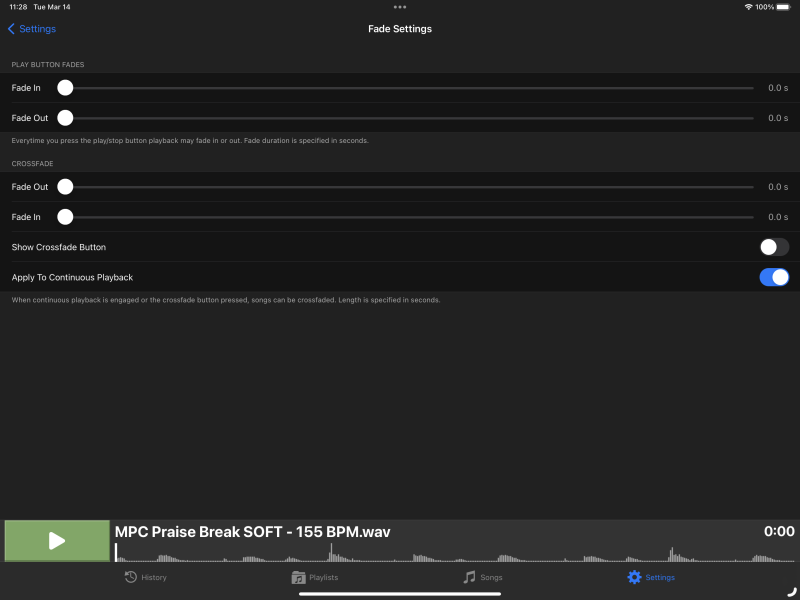
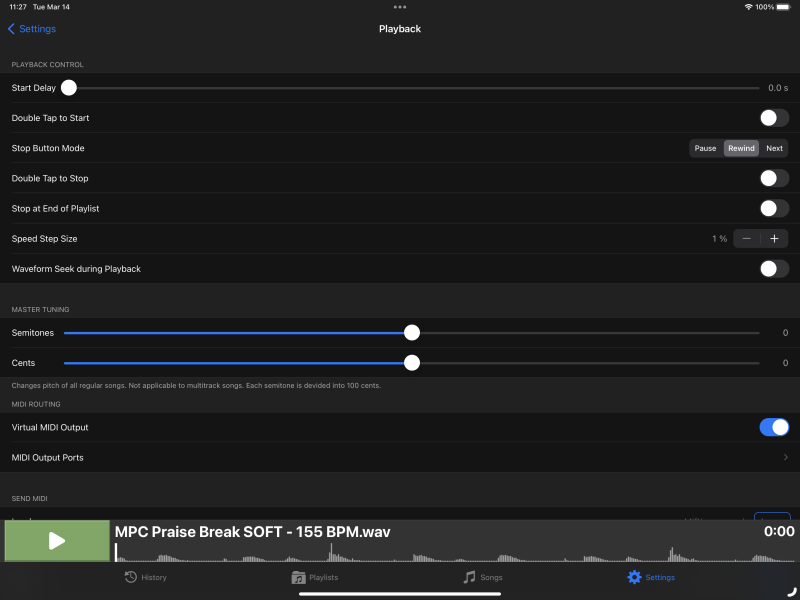
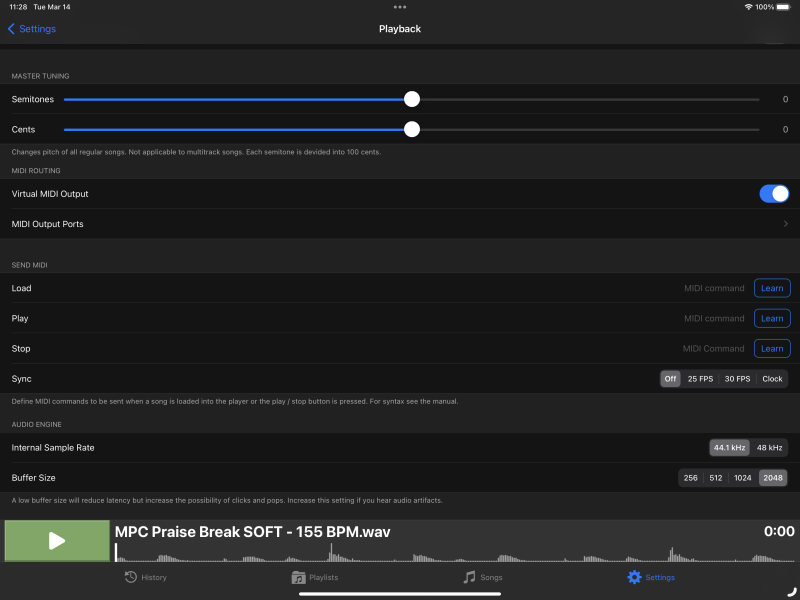
In this case where you want to loop the whole file it is actually safe to change it manually. Just slide it as far to the right as possible.
Your settings look fine.