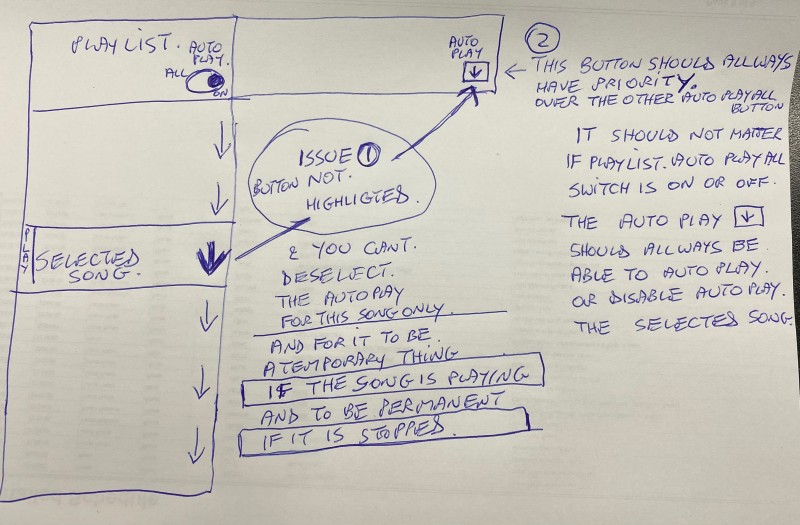AUTO PLAY next to EQ button logic in playlist mode feedback.
I found this button very useful while performing but have also found it a nuicance when i use the same playlist at the next gig.
Why?
As you use it on occasional songs you want to auto play to next songs it leaves these songs marked in auto play, but i do not want to remember this as next time i might not want this setting but if i dont remember to deselect them the next time i use this set list i get surprised auto plays, which can turn out to be embarrasing.
Solution to this is very simple and logical.
If you are in a playlist and the song is not playing a selection of auto play on individual songs gets remembered as you are probably creating the way you want the playlist to perform.
Once a song is playing the Auto play song button becomes a once off reguest and it does not remember this setting just like in SONG mode.
I like the way you can just select all auto play in the actual song playlist and it does not interfere with your individual auto play settings so when you turn off all auto play it still remembers your individual songs
This is very flexible as some songs you allways want to auto play, this is good.
But i think the logic of the Auto play next to EQ should do one extra thing and that is if you are playing a song with auto play selected for that song you should be able to temporarily disable this auto play but for this time only.
So this simply means if you are in play mode in playlist the auto play button next to eq behaves as a one time only change of logic to whatever the auto play setting is in.
If you are in stop mode it is a permanent change to the songs auto play mode and is remembered.
Today after playing around with Auto play in History, songs and playlists i have discovered some interesting things and will share my views,
Generally speaking i love this feature and use it quite a bit but feel it could be improved.
SONG and HISTORY do not have auto play all and that is perfectly fine and if you use the Auto play button next to EQ it auto plays the next song once and it disables itself and is not remembered, this is also perfect.
But in playlist you have the Auto play in all in song list as well as this Auto play next to EQ which complicates things of operation, this is where i feel it shuld work this way.
The Auto play next to EQ logic should have to ways it operates depending on the play state.And it should allways be highlighted if the now selected song has autoplay selected and be greyed out if the song has no auto play and this should operate on the songs that have been selected by the Autoplay button in the playlist.This means that even though you might have selected all autoplay songs you can disable one song as you are performing, meaning not only can you select autoplay but you can also deselect autoplay for one individual song, but this is only temporary for that song if the song is playing, but permanent if the song is stationary.
So to simplify the explanation no matter what state of autoplay a song is in that you have chosen the autoplay button next to EQ is either highlighted meaning you can temporarily disable auto play or it is not highlighted meaning you can enable autoplay, it will not be a permanent selection for that song if you are playing it, but it will be a permanent selection if you are in stop mode.
This then introduces a new feature where you can deselect continue as well where now if autoplay all is enabled you cant do that and the highlight of this button does not work as well.
You also would not get all these autoplay songs all over the place that you did not mean to remember but you wanted only once.
Peter if you understand this you are a genius.
Hope this helps