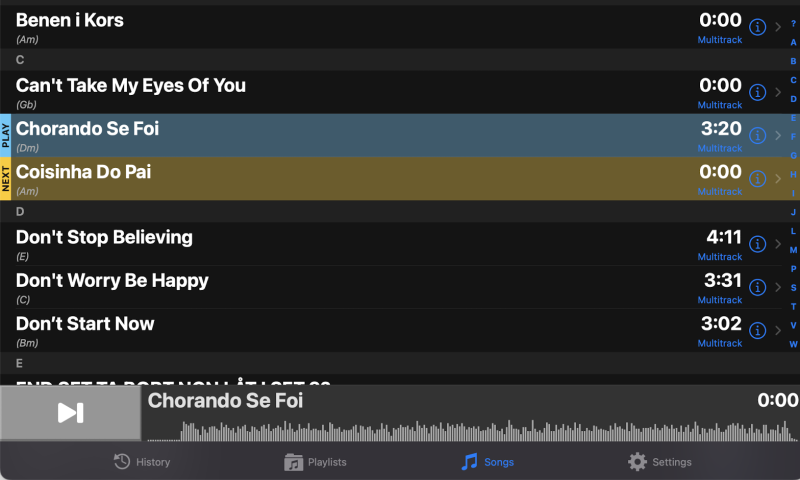I did a full backup In my iPad (ST3), then imported to Stage Traxx 3 in my MacBook Pro. Some songs have the audio missing.
I did exactly these steps:
"Create the FULL BACKUP,
Copy (or move) the single backup file to the Root Directory of Dropbox on the device where the backup was created, and
Move to the new device and ST3 installed (paid version) and do a RESTORE BACKUP. That's it.
Thank you Peter for your help and patience. 🙂"
What am I missing?
As you can see, the song "Chorando Se foi" shows the wave form, but there is no audio.