I do this for my Drummers SPD-SX PRO (essentially more Drum Kits than SPD-SX)
The SPD need multiple commands sent to it - a Bank Select MSB and LSB (CC0+CC32) and a Program Change (PC)
Here's an example from my default lyric sheet. My drummer has set Kit number 200 as his 'default' kit for most songs and his SPD is listening on MIDI Ch 10.
; MIDI automation for Roland SPD-SX PRO
; Set to default Kit (Kit 200)
[midi@00:00.100: CC0.0@10,CC32.1@10,PC71@10]
here's another example where I change it to Kit 188:
[midi@00:00.100: CC0.0@10,CC32.1@10,PC59@10]
This is the key part of the SPD manual:
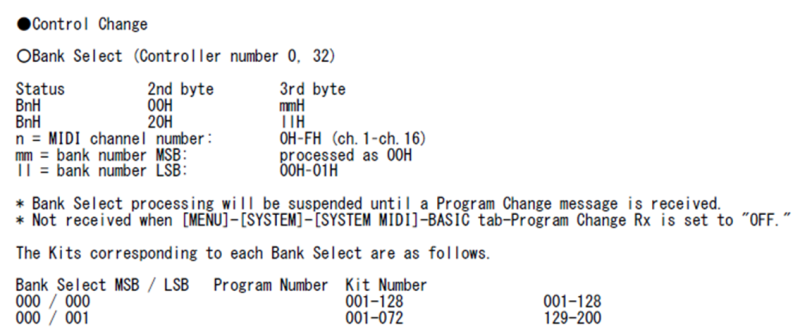
I have the following in a spreadsheet so I don't forget:
CC0=1,CC32=0 Kits 001-128
CC0=0,CC32=1 Kits 129-200
For Kit 001-128 - PC is Kit number minus 1
For Kit 129-200 - PC is Kit number minus 129
And then I have a table like this so I don't have to go calculating stuff:
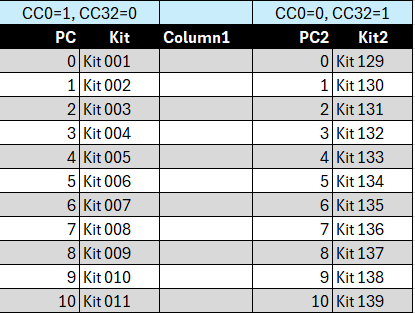
Shout out if you need any help