Hello @peter ,
It's been a while since I imported new sound files on Stage Traxx 3 and the problem came back (see screenshot).
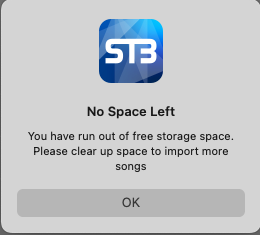
Did you change anything Peter?
What's annoying is that I can't make backups on my macbook either. Here is the message also while there is still a lot of space available:
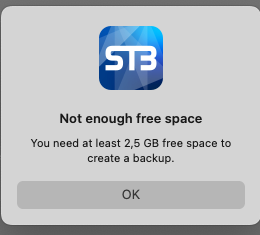
The application is installed on the main APFS partition of 2TB and there is still 1.6TB available.
I also have a Bootcamp partition of 1.5TB and an ExtFat partition of 4.5TB but which normally should not affect Stage Traxx
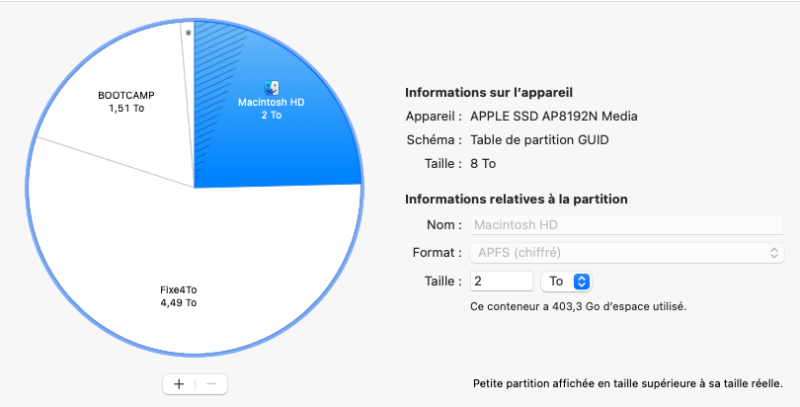
Any idea to solve the problem?
Thank you very much
Olivier.