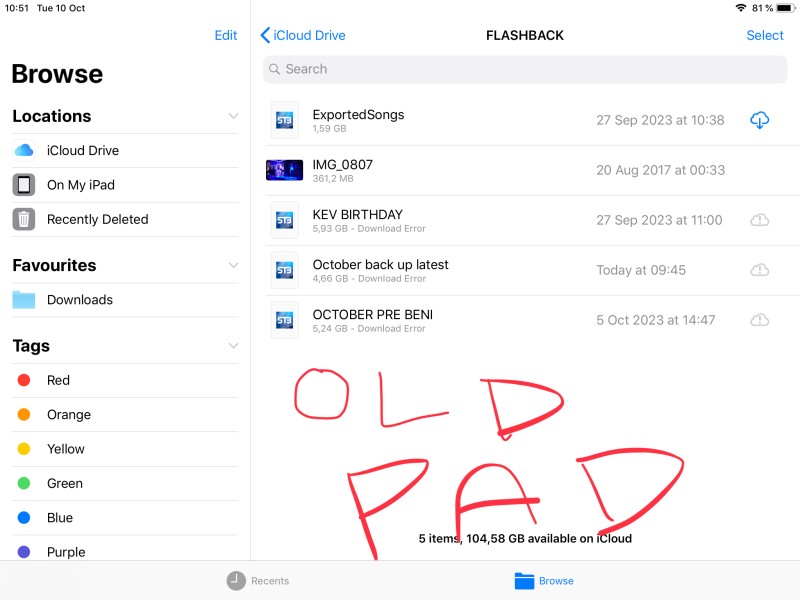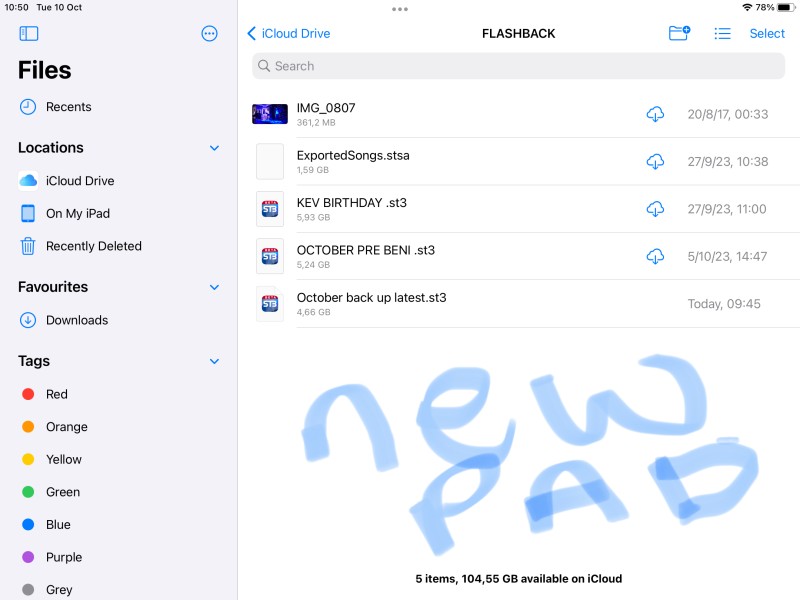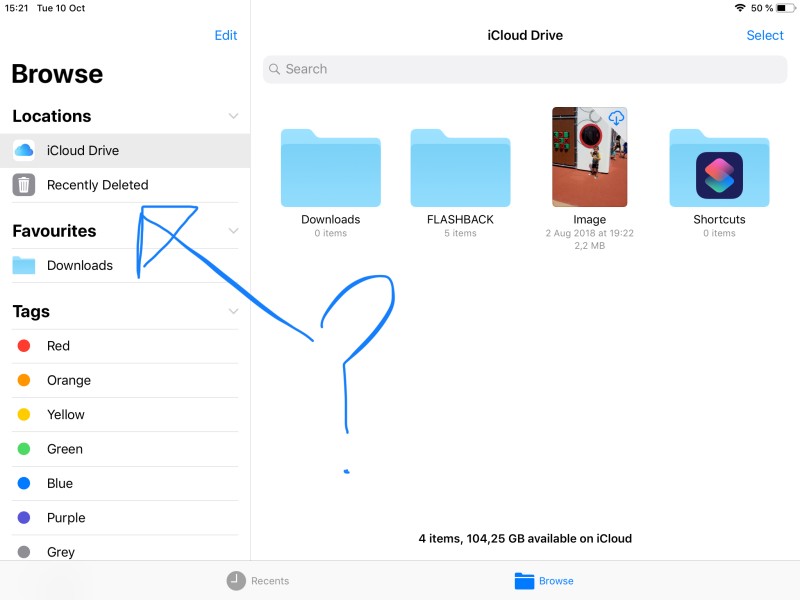Thanks Peter
I was hoping that the issues were resolved but they’re not. I’m finding that version 3.6.7 wont load full back ups made from 3.7.5.
Here are the screen shots made from the new and older pads.
To be fair, my problems started last week with google and apple messing with my photo storage, I’m wondering do I need to factory reset both devices
Thanks