Hi Peter, I have sent you a support email regarding ICloud, last night I decided to load my Full Backup of 6048 songs on my iPhone 11 Pro Max 512 gb, iCloud 200gb, which I have been using without change for months now, and I let iCloud do its thing, this morning I woke up to see that iCloud seems to be stuck on my 78 song, there’s no response or movement, here is also a photo of setting screen.
I will leave it for a few hours longer but it seems to be stuck for some reason.
Good luck with it cheers Damir
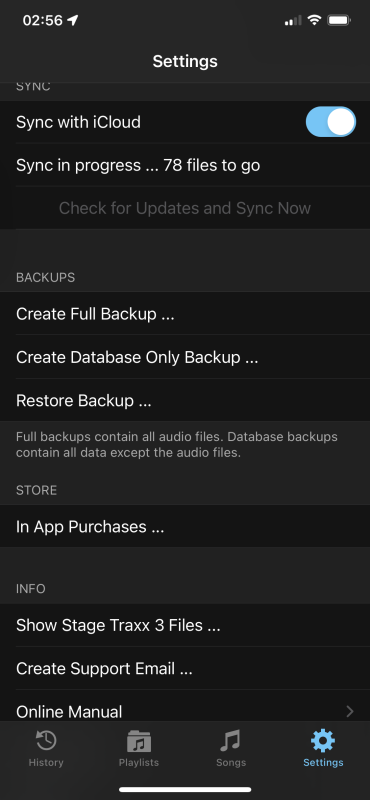
Hi again Peter, after I have written this report and came back to settings this is what I got
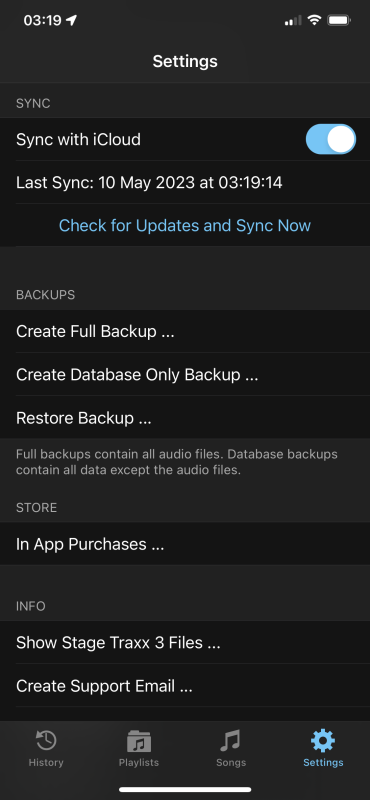
Now the issues I have with ICloud , I don’t know if the sync has completed , if it has left out my 78 songs to go or has it just had a minor spit the dummy and has fully updated the ICloud,
In settings I have no file count of my ICloud or my ST3 folder to quickly confirm this , and I don’t fully understand the consequences if I press CHECK FOR UPDATES AND SYNC NOW, the crucial information is not there to confirm the status of anything, so now I have to go back to song mode scroll down to hopefully 6048th song and see if they are all still there, then I have to open up one of my other devices that hopefully will sync in a few hours to see if I will have my 6048 songs by going to song mode scrolling down to the bottom of my 6048 songs to check to see if all have been loaded fro iCloud, I know this is a long read but that’s how I feel when I use ICloud, It does not give instant feedback to what is actually happening , and I don’t like not being in full control of my data at all times.
I will be firing up my iMac soon and see if I can get all 3 devices fully synced and stable.
Cheers oh I will send a second email now just incase it helps.
FURTHER UPDATE
My Ipad has exactly 38 song audio files missing even though in my song mode it says i have all 6048 songs present, so my iPhone sync that got stuck with 38 songs to go obviously didn't complete the full 6048 song file transfer, there is no easy fast method of knowing anything, i had to scroll through all 6048 songs and manually count all 38 songs to confirm this , there has to be an easier way.
As i fired up my iMac it didnt want to open ST3 BETA at all , i had to update my operating system and uninstall ST3 and reinstall it to get it working again , i managed to get ST3 Beta to open again, as the icloud was turned on i now for some reason have in settings message (Last Sync10may2023 at 05:46:57 (error: code2) , i have no idea whats going on with my mac i might need apple support to figure out why i am short of space now on this latest peace of shit i have purchased , i have never owned a more useless computer crap in my life .
So for now i think i need to cool off.
I have a gig coming up i need to calm down.
Perhaps have a swig of something strong.
Cheers