peter hi Peter, while you’ve been busy fixing I have spent time thinking of a way things might be more flexible and simpler to use, see what you think.
The idea is to keep sync simple to setup yet give us full control if we want and is always clearly visible to what settings have been chosen as at the moment you don’t know which unit is master, the idea is you can only have one master
If you don’t enable then all other buttons are hidden , when you enable iCloud you get a default two buttons one is set as slave and in auto mode as default, this is the normal mode , if you then choose to make this the master to iCloud when you select it you get a pop up window warning you will delete all existing iCloud data prompting you to be sure you have an option to pull out and make a full backup first.The last unit selected becomes master and any other units that were master have this automatically disabled when they communicate with iCloud, iCloud hopefully can do this in some way. The user has a visual display on all devices of what is going on no matter how many devices are using this particular icloud.
The auto mode simply takes over just like now it is the default but if you choose manual mode what this does it allows us the user to choose when we want to sync , the default is when we open the software it will not send or receive data until we choose when to sync, the advantage of this is all units are left alone but when you feel you are ready to share or update you enable the sync now , this remains on till you either disable it or you exit the program so when you come back again you are left alone by iCloud till you choose to sync.
This creates great control of data transfer for those running more complex systems, while auto mode is a very hands off and simple way of syncing a few devices.The idea is to give us more visual confirmation to what is actually happening with iCloud, at the moment it’s very basic and unclear to what is happening
Oh I left out the indicator that shows the transfer data in real time this is good but when it’s finished it shows date time of last completed sync it would be good if it also showed the number of files it transferred.
Here is a rough drawing as an example.
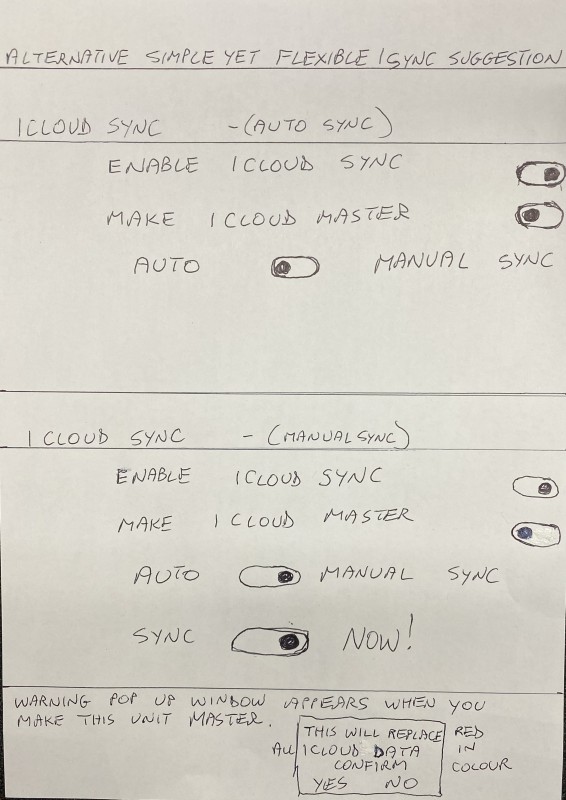
Cheers Damir