Wasted screen space, screen that doas nothing as you enter it.
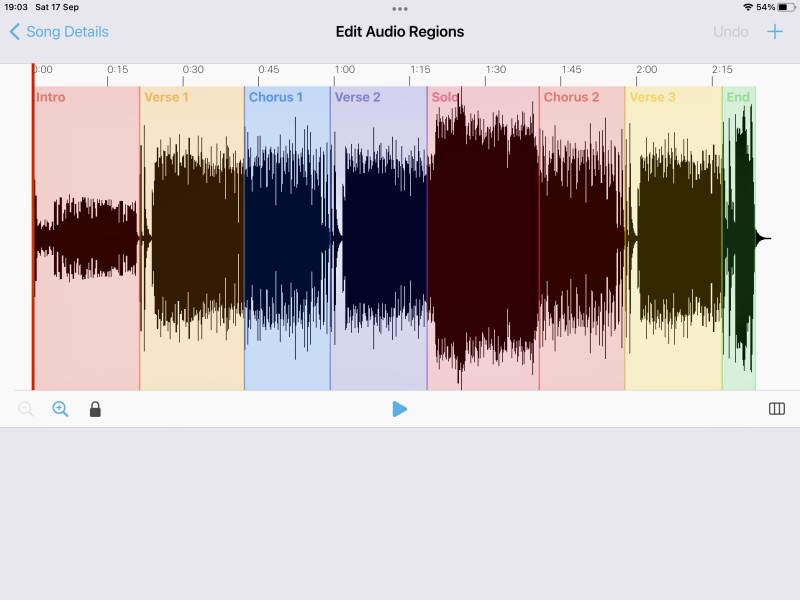
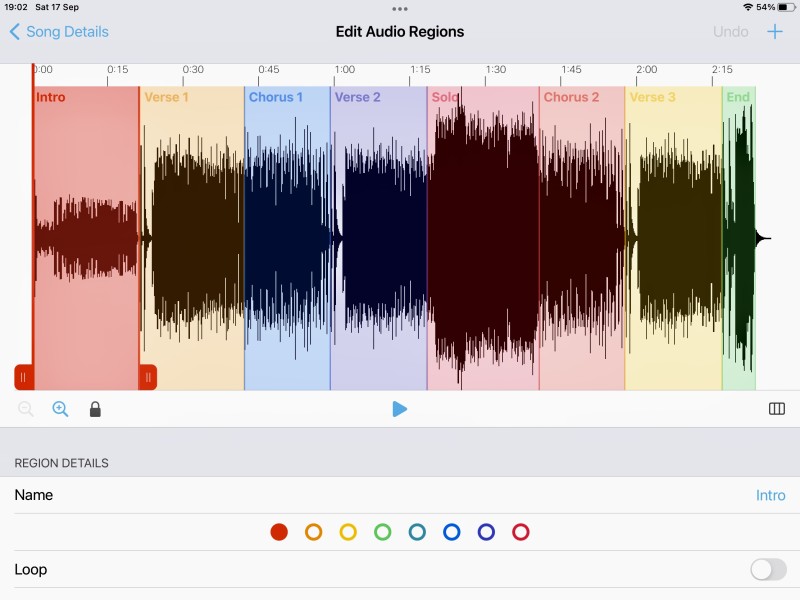
I believe this screen needs help,
As you enter it it only does one thing allows you to create a loop, this is the most wasted screen in ST3.
It does not give you any information like which loops are selected as permanent loops , if you happen to have loops already it forces you to enter every loop and have a peep to see if you have permanent loops selected, this is absolute waste of time and space.
EDIT AUDIO REGIONS
This is not true and unnecessaraly a long description of something that could be misunderstood by some users.
This implies you might be able to edit your audio which is not correct.
LOOP EDITOR
Is much more accurate, shorter to read , direct description of something this page actually does, it edits loop points, and it does not imply it edits audio.
As i said before this makes more sense and uniformaty so we can find things we need in one place
PLAYLIST EDITOR
LYRICS EDITOR
LOOP EDITOR
MULTY TRACK EDITOR
What it is you want and what it is it does all in a short description and in one place for easy finding.
No need to hunt around all over the place to get to most used functions.
Things we need we dont have and things we dont need are used up by the space we dont need or understand anyway , i dont understand this logic.
I need to know i can delete a loop, i dont need to know i am in Region Details , this term means nothing to me , i am dealing with loops i dont need this unfriendly term of description that uses up the space uselessly but i do not see the thing i actually need and thats how to delete a loop , LOOP is short in name tells me exactly what im dealing with, REGION DETAILS means nothing to me as i am creating LOOP points, so LOOP EDITOR is more appropriate shorter to read and simpler to understand, i am not editing audio as such i am editing loop points.And seeing a delete loop is more important to see than you are in REGIONAL DETAILS AREA, i noticed people have asked how to delete loops because the actual area they needed to see was hidden they need to scroll up to see it , this is bad logic.
DELETE REGION
could mean to some users that they will delete this region which is actually not what they want as it appears the audio will be deleted, DELETE LOOOP on the other hand is very clear it means you will only delete the loop and not the audio. I never liked the termenology used from the beginning and still think it is not the best option.
But i am used to it and can live with it as i know the program iside out, but we need to consider the novices.