In ST4, as you play through a Playlist, there is a new "DONE" marker on the left edge in the same place as the green "PLAY" and Yellow "NEXT" markers.
How do you clear the "DONE" markers?
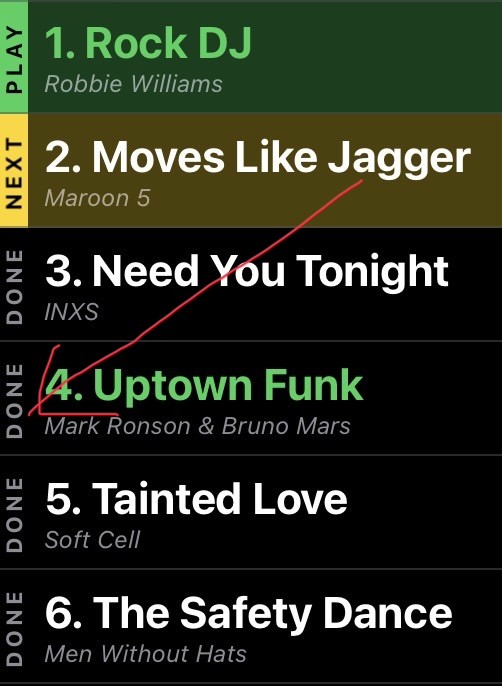
I've
- tried drag left on a song - that exposes the Loop, Autoplay and Delete buttons.
- tried drag right on a song - that exposes Play Next and Add to Queue buttons.
- tried long-hold on a song - did nothing.
- checked the 3 ellipses menu top-right of Playlist panel - nothing.
- checked in the Edit Playlist section - nothing.
This has me stumped!!
In case the question is "Why would you want to clear it?"
As my band is prepping for an upcoming gig, I'll make the Set list for the gig (i.e. ST Playlist).
I need to colour code certain songs and setup individual Autoplay.
We will then use that Playlist for the 1-2 pre gig rehearsals, and I might add/remove a song here or there, I might change some song ordering, etc. but it is still the same Playlist.
I would need to clear the DONE marker before each rehearsal and gig so the Playlist is 'clean' at the start of the rehearsal/gig.