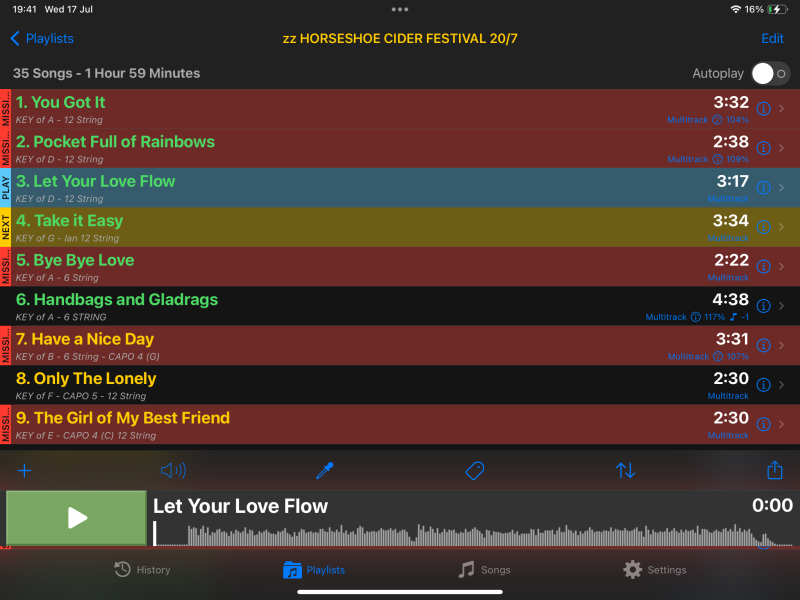Hi - I have a debut gig on Saturday and I am having worrying problems with Stagetraxx. Everything was going fine until I changed the name of the folder holding my stems in Files (iPad Pro) The next time I loaded stagetraxx most of the songs were highlighted in red and when I tried to open them they came up with multiple messages re files not found etc.
I assumed this was due to the change of name in source folder so I went into every song and reinstalled each of the 8 stems from the renamed folder. That worked - until I closed the program and now every time I open Stagetraxx the error messages reappear and songs are in red highlights. I managed to get around it by reinstalling a back up (saved after the first re-install) but now even the back up is loading files in red highlights.
Help!!! Ian